
Fiber optics advantages, which includes high bandwidth, low loss, and immunity from interference by electrical devices, are more important than ever in systems designed for security, particularly surveillance cameras. Continual monitoring of public places such as streets, subways, and airports for questionable behavior has been a key deterrent.
Cameras are used by utility companies to monitor substations and power stations. Cameras can be found at airports and on the sea. Video cameras installed on roads allow traffic control to be done 24 hours a day. For those who want to check the road conditions before they travel, many of these cameras are available online. You can also view conditions at ski resorts from Webcams that are located in these areas. These applications are possible with optical fiber cables connections.
Video recording and monitoring is not new. These systems have been used for many years in banking and retail. New technologies have made it possible for public spaces to be monitored. To connect a camera to a business building, a coax cable is possible. Videotape can also be used to record.
Coax cable’s distance capabilities are limited. It cannot be used over a distance of approximately one thousand feet, and it is difficult to scan and store videotape. The mass storage option has been added to the PC-based surveillance camera recording systems. This makes it easy to access the software for image processing as well as video footage that can be used to track and identify objects. The fiber optic cables allow for virtually unlimited camera range. They can also be used to centralize monitoring and recording functions.
What is the extent of security video monitoring?
England is the country with the most installed surveillance cameras. It has an estimated 4,000,000 cameras. A person walking to work in London or going to lunch could be captured by up to four thousand cameras every day. These cameras were used to find terrorists responsible for the 2005 attack on London’s subway. In Lower Manhattan, Soho, and Greenwich Village there are several thousand cameras. Many offices have surveillance cameras that can be used both indoors and outdoors. It was recently reported that there were 45 cameras mounted on the ceiling at one Las Vegas casino’s gaming floor. These cameras weren’t there to catch criminals, but to catch cheaters. No matter where you are, look up. You might be on a camera.
 It’s easy to connect video cameras using fiber. Many cameras have fiber optic connections. These adapters are affordable and can convert digital or analog electrical signals from cameras into optical signals. These signals can be sent over multimode fiber over many kilometers for premises applications and single mode fiber for long distances for transport or municipal applications. The signals can be sent in the reverse direction or on a separate fiber to control pan/zoom/tilt.
It’s easy to connect video cameras using fiber. Many cameras have fiber optic connections. These adapters are affordable and can convert digital or analog electrical signals from cameras into optical signals. These signals can be sent over multimode fiber over many kilometers for premises applications and single mode fiber for long distances for transport or municipal applications. The signals can be sent in the reverse direction or on a separate fiber to control pan/zoom/tilt.
Multiplexed – multiple cameras with a single fiber cable or multifiber cables is possible. Multifiber cables are much smaller than single coax cables. This makes it easier to run cables in places like airports and subways that have conduits. Digital cameras can be used for multiplexing and long distance transmission. They can also format as Internet protocol (IP) for Web monitoring.
Recent research suggests that copper cabling, including unshielded twist pairs (UTP), is recommended for video and local network (LAN). UTP is less reliable that coax, even though it uses the most bandwidth category 6. UTP can be used to connect surveillance cameras to structured cabling. It is however not always possible.
Fiber can be used as a connector for video cameras or as a sensor. You can connect virtually any security device, such as intrusion alarms, to fiber using media converters (adapters). Depending on the distance of the device, media converters can use either single-mode or multiple mode fibers.
Design and installation of fiber optics
Because of their familiarity and ability to install fiber optics, surveillance cameras have been so well-received by fiber optics. Multimode (50/125 micron), 62.5/125micron or 62.5/125micron cameras can all use the same fiber type. Single mode (generally ST or SC) is also possible. If spare fibers are available, video can be transmitted using the same cables that transmit telco, CATV or LAN signals. A corporate network may use the existing cabling for security purposes.
Fiber optic cables can be difficult to tap, and it is impossible to jam (see sidebar). However, you can cut the cable to separate the links. Most security systems keep fiber optic cables in conduit (often made of metal) for protection.
It is not difficult to pull fiber through conduit, but it requires some knowledge. Fiber optic cable should only be pulled using the strength members and not the jacket. Fiber optic cable that is properly attached to premises can be pulled up to 200 lbs. Two 90-degree bends should be made per pull. The cable’s diameter should not exceed 20 inches in radius.
Many codes allow you to run power through the same conduit as the fiber. Consult your local inspectors for more information. Custom composite cables made with fibers and power conductors may be an option if you have many systems.
Does your company need a security system? Do you need to upgrade your system to fiver optics? Would you like a review of your security system? Call Adtek Advanced Technologies if you answered Yes to any of these questions. We serve North and South Carolina with secure networks, commercial security systems and network monitoring.
Adtek Advanced Technologies
Rock Hill, SC 29730
(803) 902-3111
Dillon, SC 29536
843-627-3079


 Cyberattacks on businesses of all sizes, but especially small- to medium-sized, are becoming more frequent and targeted.
Cyberattacks on businesses of all sizes, but especially small- to medium-sized, are becoming more frequent and targeted. 
 Phishing Attacks
Phishing Attacks
 Poor visibility can put organizations at risk of cyberattacks
Poor visibility can put organizations at risk of cyberattacks
 Cyberattacks can devastate your company. Cybercriminals and hackers can outsmart
Cyberattacks can devastate your company. Cybercriminals and hackers can outsmart  A
A  A 2020 IBM report found that it takes on average 228 days to detect a breach. It is impossible to imagine the amount of damage that could be done in just 228 days. Add on recovery time and it could take up to a year before you can get back to normal.
A 2020 IBM report found that it takes on average 228 days to detect a breach. It is impossible to imagine the amount of damage that could be done in just 228 days. Add on recovery time and it could take up to a year before you can get back to normal. These cyber threats will constantly be a threat to your computer systems. You can avoid them by raising awareness within your company and using the security tools available to you.
These cyber threats will constantly be a threat to your computer systems. You can avoid them by raising awareness within your company and using the security tools available to you.

 Switching from a point-to-point cabling network to a fully functioning
Switching from a point-to-point cabling network to a fully functioning  You might be wondering, “Hey, isn’t adding a communications backbone and redoing all of the cable systems at my office going to be expensive?” Yes. Although it can be expensive to install structured cabling, it is an investment in your future business.
You might be wondering, “Hey, isn’t adding a communications backbone and redoing all of the cable systems at my office going to be expensive?” Yes. Although it can be expensive to install structured cabling, it is an investment in your future business.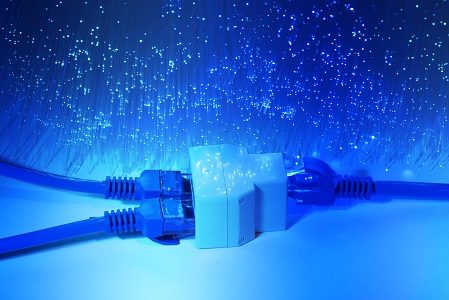
 Today, choosing a cable solution is not about which cable will become the standard. It is more about what you need to do now and in the future. While most network installations today use unshielded, twisted-pair cabling for their data connections, some companies are using fiber to connect directly to their computers.
Today, choosing a cable solution is not about which cable will become the standard. It is more about what you need to do now and in the future. While most network installations today use unshielded, twisted-pair cabling for their data connections, some companies are using fiber to connect directly to their computers.