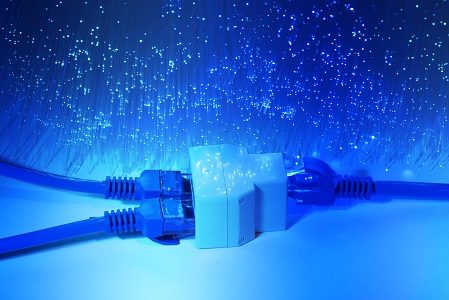
Although proper network cabling is an essential part of network design, many network administrators tend to overlook it. We explain the basics of cable installation and standards in this post.
The most important decision you will make when it comes to network design is selecting and installing the correct cable. It doesn’t matter if you have a professional cabling company, but it is crucial that you understand what they do and what you should look for to properly assess their work.
Understanding Network Cabling
There are fewer choices, but they are better
Today’s choices for running cable are easier than ever. Coaxial cable was still widely used not long ago. Unshielded, twisted-pair cabling ran at 10 Mbps and was based mainly on Category 3. Network administrators still had to pay a lot of money for Category 5 cable. Fiber was also an option for those with a lot of money.
At best, standards were fuzzy. There were many standards competing for 100 Mbps running over unshielded twist-pair. It was not clear whether data could be transferred over copper at these speeds. Some critics suggested that 100 Mbps was not suitable for fiber.
 Today, choosing a cable solution is not about which cable will become the standard. It is more about what you need to do now and in the future. While most network installations today use unshielded, twisted-pair cabling for their data connections, some companies are using fiber to connect directly to their computers.
Today, choosing a cable solution is not about which cable will become the standard. It is more about what you need to do now and in the future. While most network installations today use unshielded, twisted-pair cabling for their data connections, some companies are using fiber to connect directly to their computers.
There are many types of unshielded, twisted-pair cabling available. You need to choose the best one for your needs and your budget. UTP cabling can be rated according to incremental “categories.” When someone refers to Category 3 cabling they are referring to cabling that is used in voice and data transmissions, or telephone applications. It has a transmission frequency of 16 Mhz.
There are many types of UTP cabling available. Each type has a different speed and uses. These are the most common types of UTP cables you will encounter:
- Cat 3: Cat 3 was the first successful implementation of UTP. It is primarily used to transmit voice and data at lower speeds. It has a maximum speed of 10 Mbps.
- Cat 4: Cat 4 has never been as popular as Cat 3 and Cat 5. It is primarily used to transmit voice and data at 16 Mbps.
- Cat 5: Cat 5 was the standard for high-speed data implementations. Cat 5 can run at 100 Mbps maximum.
- Category 5e: Gigabit Ethernet is the new replacement to Fast Ethernet. Cat 5e extends Cat 5’s life span. It can reach speeds up to 1,000 Mbps.
- Cat 6: Cat 5e is capable of running at gigabit speeds. However, Cat 5e will soon be able to run at 10-Gigabit Ethernet. Cat 6 currently runs at 1,000 Mbps (1 Gbps). Although the Category 6 specification was not published until recently, it is expected that Category 6 cabling can support speeds of at least 10 Gbps.
Adtek Advanced Solution, a local cabling company, will review your specific requirements and make a recommendation. No need to second guess the cabling solution that is best.
Attention to the jacket
UTP cabling is nearly always covered in some kind of plastic-like insulation material. PVC (polyvinylchloride) is a less expensive jacket material for cabling. This type of cabling is not suitable for all environments, both legally and in safety. PVC can cause dioxin gases to be released when it burns. These fumes are extremely dangerous for those who inhale them. Although a single PVC cable cannot cause death, firefighters who have to enter buildings with thousands of cables could be in danger.
You should check your local laws. In many areas, PVC cables are prohibited from being used in air-handling spaces such as the ceiling or below a raised floor. You will need a cable with a plenum jacket, which is a safer and more expensive option. Standard Cat 5 cable should work fine if your cables are simply running into walls and you can be certain that they won’t get in air handling areas. You don’t have to use it. Plenum cables can cost up to three times as much as PVC.
Respect the rules
The second thing is to ensure that the cable is run in an order that maximizes its performance. If you don’t adhere to a few simple rules, you might end up with a costly but ineffective installation. These are some basic guidelines to follow when installing cable.
Pay attention to the length of your cable runs
Cable runs should not exceed 100m (or 327 feet) in length. This includes patch cables. The horizontal run distance, also known as the in wall/ceiling distance, should not exceed 90 meters. This allows for patch cables at either end of the connection to reach a distance of up to 10 m.
Be on the lookout for interference
Do not run cables near any devices that can generate electromagnetic interference. Amateur cabling service providers often ignore this rule. There are many devices that can generate electromagnetic fields, including heating/cooling units and printers, copier, electric wiring, video equipment, as well as other devices such as copiers, printers, heat/cooling units, and copiers. UTP cables should be kept at least three feet from any device that could create an EM field. UTP cables can also be damaged by fluorescent lighting.
Take care during cable installation
When installing cable, be careful not to damage it. You should not exceed the UTP cabling’s bend radius. Otherwise, it might not work as intended. It is generally agreed that a cable bent beyond a radius of 4 times its length is not suitable for running. Avoid flattening cable with a staple or hammer. UTP cabling that has been indented with a hammer or staple can cause problems. This could lead to a network that is less efficient (or not functional) and may result in signal properties being altered. Use a zip tie to secure a bundle of cables. You run the same risk if you tie your cables too tightly as if you flatten them. Be careful how much you pull the cable through conduit or ceiling. To avoid damaging the cable’s electrical properties and making it unsuitable for high-speed data networks, limit your pulling force to 25 pounds.
Make sure you have the right equipment
Use a ladder rack, or cabling tray with a solid bottom whenever possible. This will allow your interconnections to run much more smoothly.
UTP testing and termination: Category 5e
Next, you should focus on properly terminating your cable. Also, test it to ensure it meets specifications. Because Category 5e is the most recent UTP cable currently in use, and supports gigabit Ethernet installations, I will concentrate on its proper termination.
The termination phase is similar to any other phase of cable installation. This phase ensures that high-speed data can be supported.
Get to work
It is not easy to install cabling correctly and for the long-term. To ensure that your cable plant is capable of supporting your needs, you must follow strict installation guidelines. Although it is not as difficult as it sounds, you could end up spending a lot of money and time on cabling. These guidelines will help you do it correctly the first time.
Hiring the right cable installation company can save a lot of time, frustration and money. Call Adtek Advanced Technologies for a review of your network requirements for today and the future.
Adtek Advanced Technologies
Rock Hill, SC 29730
(803) 902-3111
Dillon, SC 29536
843-627-3079


No comments:
Post a Comment